Multimodal fNIRS-EEG measurements — Staying in sync
EEG and fNIRS provide complementary information in different time scales, which usually comes from two different devices (read the first blogpost of this series to learn more). Therefore, synchronization of these two data streams is crucial to achieve temporal correspondence between both signals. Additionally, the EEG and fNIRS data streams should be synchronized with the task - if there is an experimental paradigm - meaning that important time points such as stimulus/block onsets should be recorded as well.
In this blog, we will address synchronization of the EEG and fNIRS data streams. The solution that works best for you will depend on the device specifications, software capabilities, as well as your experimental setup.
Our f(NIRS) devices, except for OxyMon, do not have any analog/digital inputs to receive triggers. Therefore, communication with third party devices should usually be established through our software, OxySoft. OxySoft is our proprietary software, which is optimized for data collection and for visualization of data recorded with Artinis devices. OxySoft allows receiving external event and data streams, such as EEG, through both software and hardware means.
Software
OxySoft supports Lab Streaming Layer (LSL), which is an open-source ecosystem that enables sending and receiving time-stamped data streams between computers in a network. Therefore, it can be used to receive data streams or events in OxySoft.
Additionally, OxySoft can receive triggers through a DCOM interface from another DCOM component on the same laptop, such as the stimulus presentation software.
2. Hardware
Alternatively, we offer our wireless, handheld synchronization device, the PortaSync. It connects to OxySoft via Bluetooth and has two buttons to generate two levels of signal. It also has one analog output which sends the same signal to any other device with an analog input. Additionally, PortaSync has one analog input that can be used to receive external trigger signals. This signal is then recorded in our software. For example, with the PortaSync, you can read from a parallel port using a parallel sync cable.
Figure 1: A graphics explaining PortaSync as hardware solution
Next to the PortaSync, we offer LabStreamer, which connects to OxySoft via LSL. LabStreamer has four analog inputs that allow collecting data streams up to 10kHz, which makes it suitable for very fast-paced signals.
Any of the aforementioned options can be used to handle the synchronization of EEG and fNIRS data streams for a simultaneous EEG-fNIRS measurement.
The following flowchart will guide you to decide on the best solution according to the capabilities of your EEG device and software.
Figure 2: A flowchart for guidance to decide on the most suitable synchronization solution
In the most straightforward case, both EEG and fNIRS devices can be directly set up in OxySoft. Therefore, no additional hardware or software is required. However, this option is limited to some EEG devices.
If your EEG device is not directly supported in OxySoft, but your EEG data acquisition software allows streaming the data out, this data can be received and recorded in OxySoft via LSL. In this case, the EEG setup is done in the EEG software, but synchronization will be handled through receiving EEG data in OxySoft. It may be also possible to stream fNIRS data out via LSL to receive it in the EEG data acquisition software.
The approach just described may take fewer steps, but please note that OxySoft is not especially designed for EEG data visualization.
If the EEG data acquisition software does not support streaming data out with LSL, then EEG and fNIRS data need to be recorded separately, and triggers should be sent to both data streams. These triggers can then be used offline to find temporal correspondence between the collected data.
Handling of these realignment triggers in the EEG software and in OxySoft will depend on the experimental setup. In most cases, the experimental setup involves stimulus presentation software. Most stimulus presentation software support sending triggers either via LSL, DCOM, or a parallel port, and therefore, one of these can be used as the source of the realignment triggers. In this case, based on the capabilities of the EEG software, we have the following options:
EEG data acquisition software supports receiving triggers via LSL. Triggers are sent simultaneously to both the EEG and the fNIRS software.
EEG data acquisition software supports receiving triggers via DCOM. Triggers are sent simultaneously to both the EEG and the fNIRS software.
EEG data acquisition software supports receiving triggers from a parallel port. As mentioned previously, OxySoft can also read from a parallel port via the PortaSync. In order to send the same signal to the EEG amplifier, then the parallel port output should be duplicated.
If there is no stimulus presentation software allowing sending synchronization triggers, PortaSync can be used as the source instead. In this case, button presses will be sent to OxySoft via Bluetooth, and the same signal will be sent to the EEG stream via the analog output of PortaSync, which should be connected to the analog input of the EEG device.
In this blog post, we discussed the most common scenarios for fNIRS-EEG synchronization. However, the provided flowchart is not exhaustive. If your particular setup is not addressed here, feel free to contact askforinfo@artinis.com for more information.
For example, if the stimulus presentation software supports LSL and DCOM, then it is compatible with OxySoft, even if they are not supported in the EEG acquisition software.
Talk to us about your fNIRS - EEG setup!
We are happy to think along with you if you tell us about your research at askforinfo@artinis.com






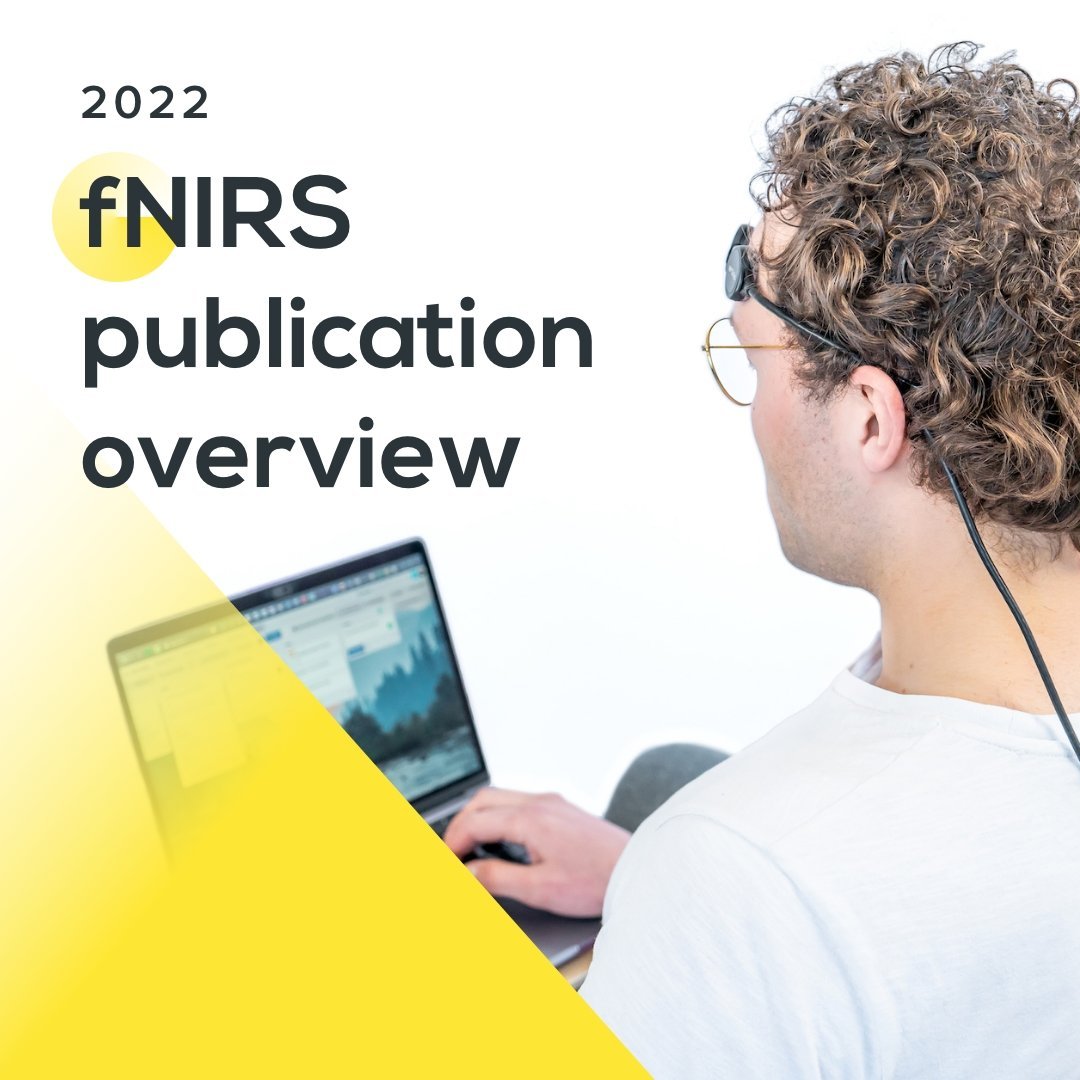



When simultaneously measuring fNIRS and EEG, placement of both devices should ideally ensure proper coverage of the desired measurement location, minimize interference and take into account (technical) characteristics and basic of both techniques. Read this blog post to learn more about relevance of these points and further recommendations for integrating fNIRS and EEG on one head.